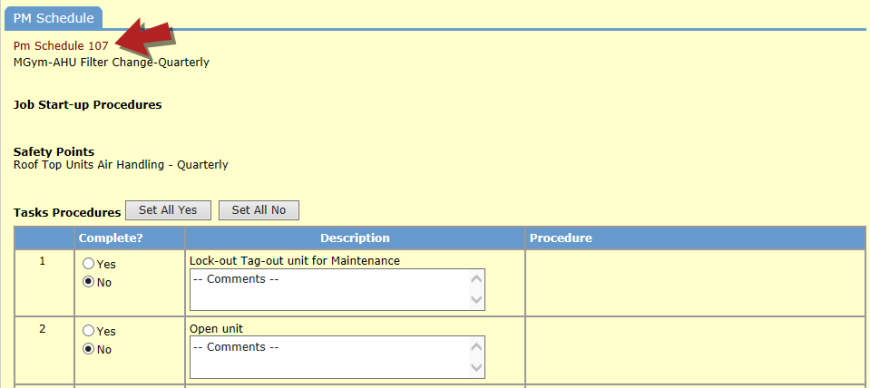Back to Planned Maintenance Main Menu
Work Order/Planned Maintenance Integration
Planned Maintenance integrates with Work Order by creating planned maintenance work orders that are tracked and completed from within Work Order. The PM Schedules have a link to view the work orders it created, while the PM work orders have a link to take you back to the schedule that created them. Having this Work Order/Planned Maintenance integration will always allow you to see what work orders have generated from a PM schedule, or what PM schedule is associated with a work order.
Watch the Video Tutorial:
Viewing PM Work Order History
- From Planned Maintenance, click on PM Schedules under the Information Analysis section of your home page.
- Click on the PM schedule Title for which you want to view the work order history for.
- Click the Show PM WO's button at the bottom of the PM schedule steps.

- You will then be taken to the Work Order Summary List page in Work Order that displays all PM work orders created from the schedule you have selected.
- Click on the WOID to view the full work order form.
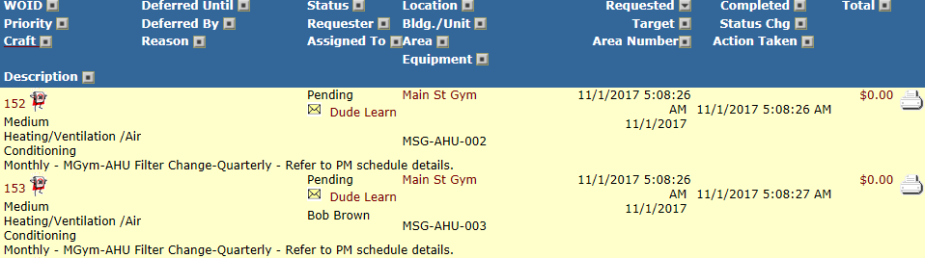
- Scroll down to the PM Schedule section to view PM details such as Tasks & Procedures and Equipment that is listed on the schedule.
- If you need to access the schedule, click on the PM schedule link at the top of this section. This will take you back to the Planned Maintenance module. *Note: Any user with access to PM WOs can see this link, however, only users with access to Planned Maintenance can view and edit the PM schedule.